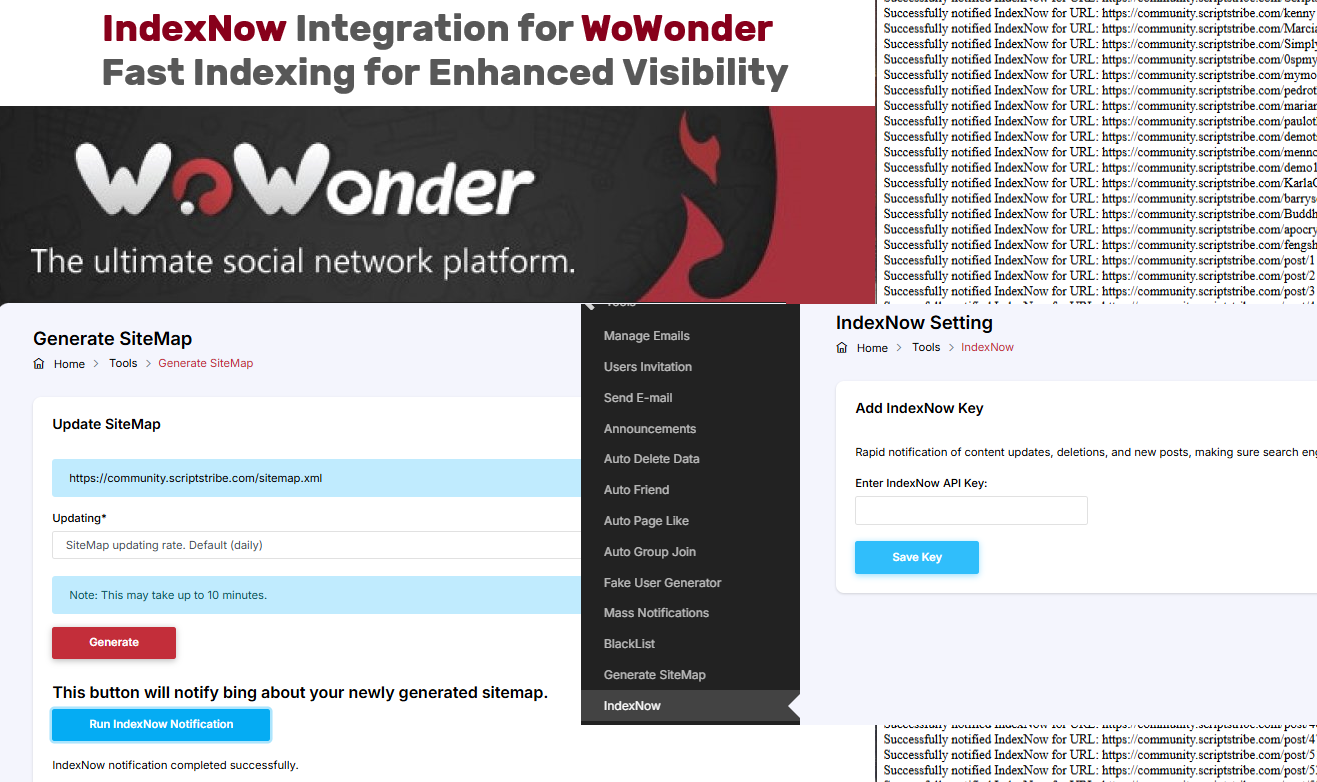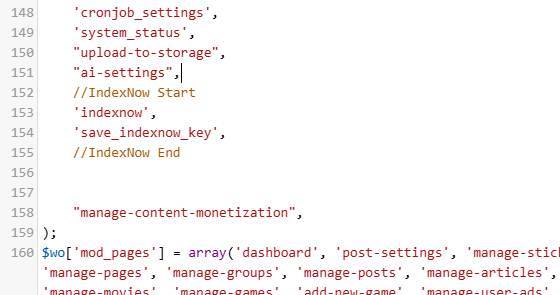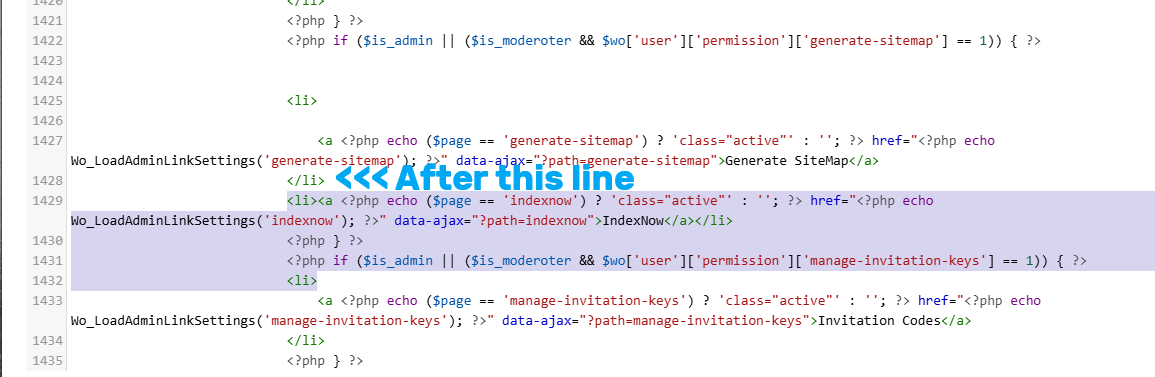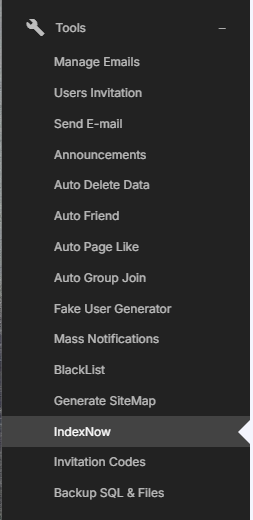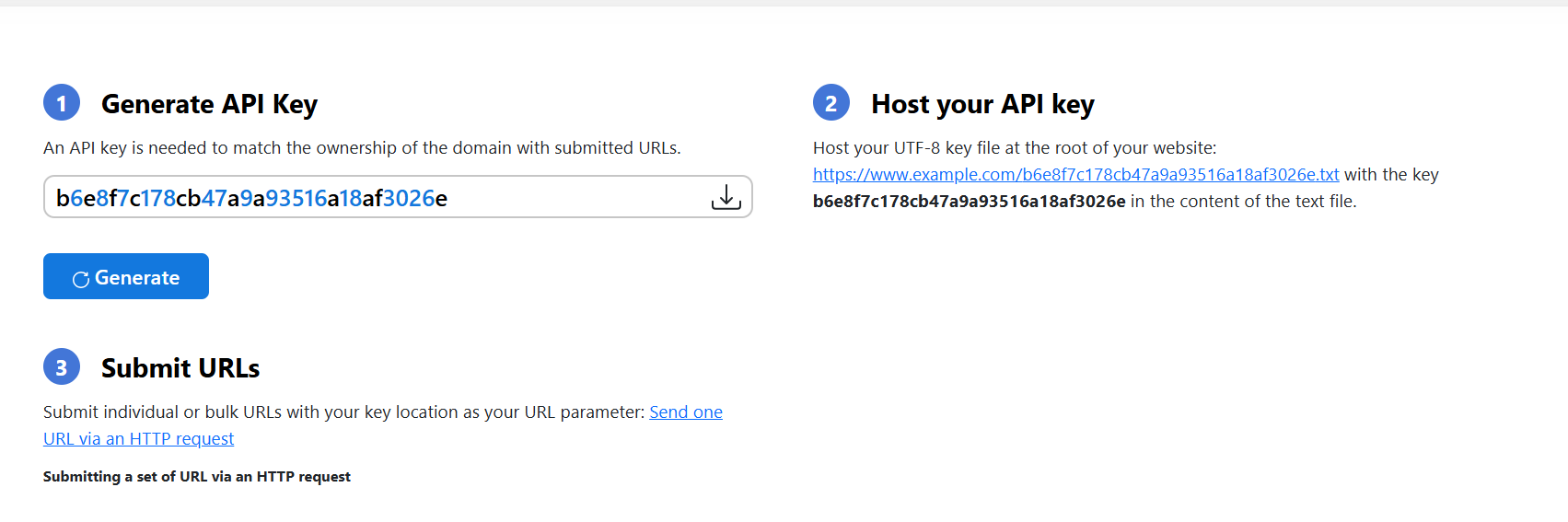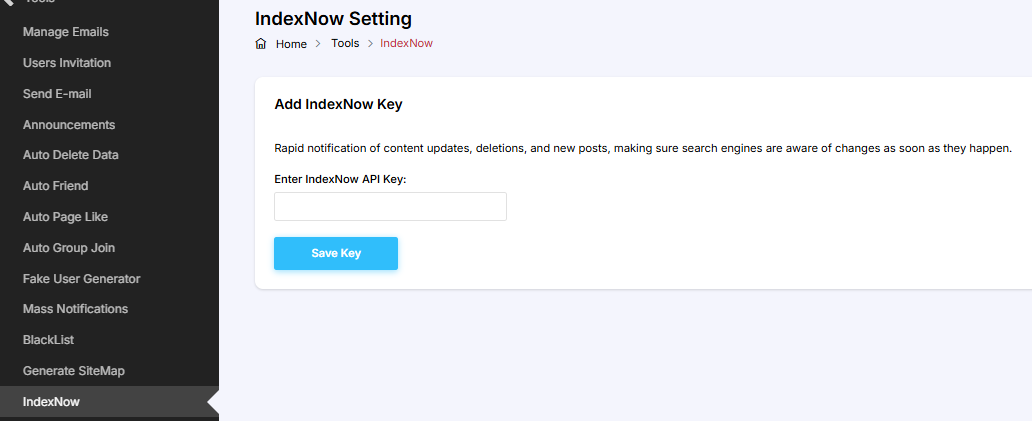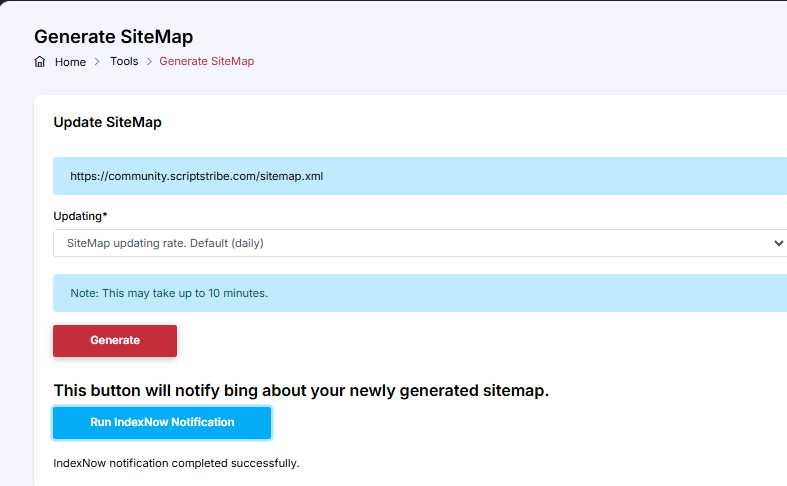How to install IndexNow Addon for Wowonder
Welcome to the installation guide for the IndexNow Integration Addon for WoWonder. This powerful addon enhances your site's SEO by allowing faster and more efficient indexing of your content on major search engines like Bing and Yandex. With this addon, every new post, update, or page change on your WoWonder site can be instantly communicated to search engines, helping to keep your site fresh in search results.
In this tutorial, we’ll walk you through the complete installation process—from setting up the necessary database table to configuring
the addon in your admin panel. Designed for ease of use, this guide ensures you’ll have the addon up and running quickly, even if you’re new to managing WoWonder plugins or server configurations. Let’s get started on optimizing your site’s visibility with IndexNow!
This tutorial can be found online with better appearance at The tutorial page
Consider joining the support forum to ask and give help to wowonder users at https://community.scriptstribe.com/forum/
Step 1: Upload the files
Download the zip folder and upload it to your root folder according to the file instructure.
your admin-panel/pages/generate-sitemap will be overwriten to add the button.
Step 2: Run database install
Visit yoursite.com/install-indexnow.php to install the table needed to hold your key.
Step 3: Edit files to show pages in admin-panel
Open admin-panel/autoload.php
//IndexNow Start
'indexnow',
'save_indexnow_key',
//IndexNow Endas shown in this picture.
on the same file look for
<li>
<a <?php echo ($page == 'generate-sitemap') ? 'class="active"' : ''; ?> href="<?php echo Wo_LoadAdminLinkSettings('generate-sitemap'); ?>" data-ajax="?path=generate-sitemap">Generate SiteMap</a>
</li>and after that add
<li><a <?php echo ($page == 'indexnow') ? 'class="active"' : ''; ?> href="<?php echo Wo_LoadAdminLinkSettings('indexnow'); ?>" data-ajax="?path=indexnow">IndexNow</a></li>
<?php } ?>
<?php if ($is_admin || ($is_moderoter && $wo['user']['permission']['manage-invitation-keys'] == 1)) { ?>
<li>Should look as in this picture
Step 4:Find your setting page
Visit yoursite.com/admin-cp/indexnow to add your key
You will find it under the generate sitemap menu
Step 5: Generate your key
Visit https://www.bing.com/indexnow/getstarted and scroll all the way down to generate a key. (See the picture)
Once generate, add it in you admin-cp settings and save. (See the picture)
Once you Generate a sitemap you will find the submit button next to it.
That is all, if you like the addon leave me a review, join the support forum ask and give help to wowonder users at https://community.scriptstribe.com/forum/