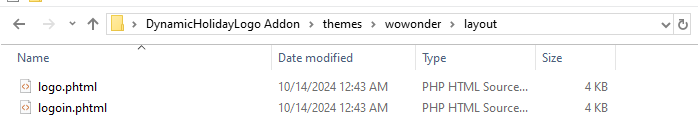Dynamic Holiday Logo Addon for Wowonder
This is actually a demo of the image I have for Halloween in my site.
In this tutorial, I’ll guide you through the process of integrating the Holidays Logo Wowonder Addon into your Wowonder social networking platform in 3 easy steps. This addon automatically changes your website’s logo to reflect major U.S. holidays like New Year’s, Independence Day, Halloween, and Christmas, giving your site a festive and engaging look throughout the year.
This addon brings a dynamic and visually appealing touch to your branding. Whether you're aiming to keep your community in the holiday spirit or simply want a fresh, seasonal design, this tutorial will walk you through every step to get it up and running in no time.
By the end of this guide, you'll have the skills to customize your site's logos for different holidays, making your social platform feel more lively and interactive for your users!
Step1: Upload the files to your directory using FTP and follow the file structure.
Step 2: Open YourSiteRoot/themes/wowonder/layout/header/loggedin-header.phtml and find
<div class="wow_hdr_innr_left">and after that add:
<?php echo Wo_LoadPage('header/logoin');?>Step 3: Now Open YourSiteRoot/themes/wowonder/layout/welcome/content.phtml and find
<div style="top:20px;" class="login_left_combo">And after that add:
<?php echo Wo_LoadPage('header/logo');?>Step 4:
- Design and Upload your logos images to YourSiteRoot/themes/wowonder/img
- Images must be name as the holidays on the code see below
newyear.png
valentine.png
stpatricks.png
independence.png
thanksgiving.png
christmas.pngThat is all! Enjoy your site