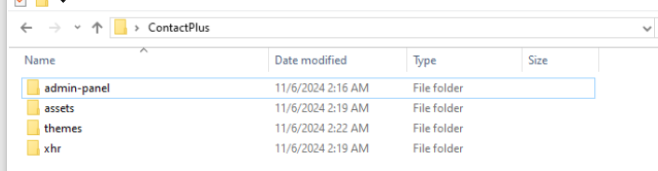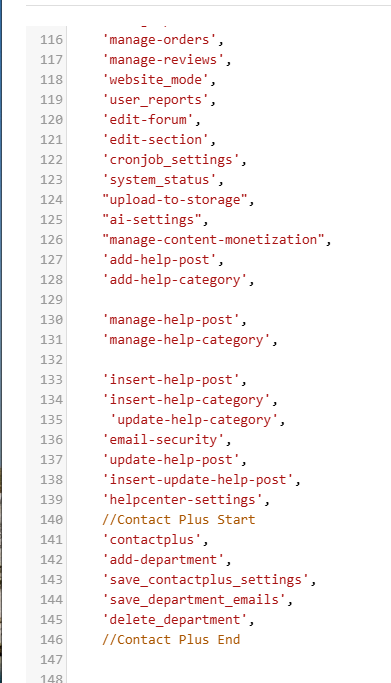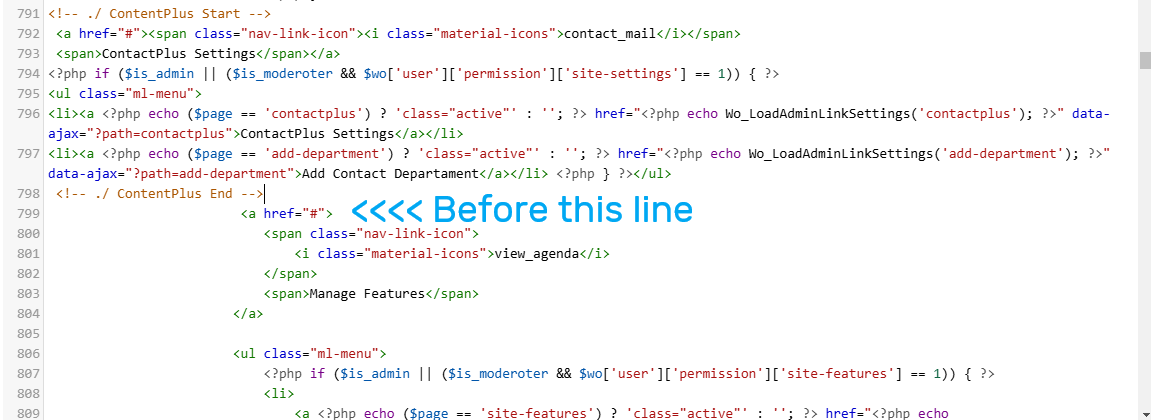How to Install ContactPlus Wowonder Addon
Welcome to the ContactPlus installation guide! ContactPlus is a dynamic contact form solution designed to enhance user communication on your website, enabling seamless integration with department-specific email options, user-friendly fields, and anti-spam features. In this guide, we will walk you through each step of the installation process, ensuring you’re able to set up ContactPlus quickly and easily. This tutorial will help you configure everything from database setup to custom settings, so you can start managing user inquiries more effectively right away. Let’s get started!
Before you start, please backup your files, uploading this will overwrite the following files
if you need help please visit the support forum here
/themes/yourtheme/layout/contact/content.phtml
xhr/contact_us.php
Step 1: Upload your files
Unzip the file and upload it to your server following the folder structure.
Step 2: This will add admin menu and pages
Open admin-panel/autoload.php
and look for
$pages = array(at the very end or very beginning add:
//Contact Plus Start
'contactplus',
'add-department',
'save_contactplus_settings',
'save_department_emails',
'delete_department',
//Contact Plus EndIt should look just Like in this picture
on the same file look for (see the picture below)
<a href="#">
<span class="nav-link-icon">
<i class="material-icons">view_agenda</i>
</span>
<span>Manage Features</span>
</a>and add this code before it:
<!-- ./ ContentPlus Start -->
<a href="#"><span class="nav-link-icon"><i class="material-icons">contact_mail</i></span>
<span>ContactPlus Settings</span></a>
<?php if ($is_admin || ($is_moderoter && $wo['user']['permission']['site-settings'] == 1)) { ?>
<ul class="ml-menu">
<li><a <?php echo ($page == 'contactplus') ? 'class="active"' : ''; ?> href="<?php echo Wo_LoadAdminLinkSettings('contactplus'); ?>" data-ajax="?path=contactplus">ContactPlus Settings</a></li>
<li><a <?php echo ($page == 'add-department') ? 'class="active"' : ''; ?> href="<?php echo Wo_LoadAdminLinkSettings('add-department'); ?>" data-ajax="?path=add-department">Add Contact Departament</a></li> <?php } ?></ul>
<!-- ./ ContentPlus End -->